1. 簡單部署
1. sudo pip3 install gunicorn
2. cd 到django項目中 sudo python3 manage.py migrate
3.啟動服務:sudo python3 manage.py runserver 0.0.0.0:8000
4. 使用gunicorn 來運行項目
注:項目名untitled
[root@qqc_os7 untitled]# gunicorn untitled.wsgi -b 0.0.0.0:8000
[2019-08-04 09:31:17 +0800] [16614] [INFO] Starting gunicorn 19.9.0
[2019-08-04 09:31:17 +0800] [16614] [INFO] Listening at: http://0.0.0.0:8000 (16614)
[2019-08-04 09:31:17 +0800] [16614] [INFO] Using worker: sync
[2019-08-04 09:31:17 +0800] [16617] [INFO] Booting worker with pid: 16617
5. 查看進程
[root@qqc_os7 untitled]# ps aux | grep 8000
root 15383 0.2 1.9 213440 19028 pts/3 S+ 19:27 0:00 /usr/local/python3/bin/python3.6 /usr/local/python3/bin/gunicorn untitled.wsgi -b 0.0.0.0:8000
root 15386 0.2 3.3 256572 33676 pts/3 S+ 19:27 0:00 /usr/local/python3/bin/python3.6 /usr/local/python3/bin/gunicorn untitled.wsgi -b 0.0.0.0:8000
root 15389 0.0 0.0 112676 992 pts/2 S+ 19:30 0:00 grep --color=auto 8000
6.殺死進程
[root@qqc_os7 untitled]# ps aux | grep 8000 | grep -v grep | awk '{print $2}' | xargs kill
查看開放的端口:firewall-cmd --list-ports
開啟端口:firewall-cmd --zone=public --add-port=80/tcp --permanent (外網訪問時開放端口)
查看網絡:ping 10.0.0.130
訪問:http://10.0.0.130:8000/index/
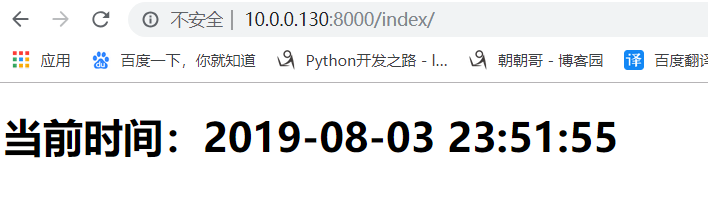
2. 添加環境變量
gunicorn目標位置:/usr/local/python3/lib/python3.6/site-packages (19.9.0)
[root@qqc_os7 /]# vim /etc/profile
末尾追加要加入環境變量的應用:
export PATH=/opt/mysql/bin:$PATH
export PATH=/opt/redis-3.2.10/src:$PATH:/usr/local/python3/bin
export RABBIT_HOME=/data/soft/rabbitmq_server-3.7.13
export PATH=$RABBIT_HOME/bin:$PATH
3. gunicorn常用配置
- Gunicorn“綠色獨角獸”是一個被廣泛使用的高性能的Python WSGI UNIX HTTP服務器
-c 指定一個配置文件(py文件)
-b 與指定的socket進行綁定
-D 以守護進程形式來運行Gunicorn進程,其實就是將這個服務放到后台去運行
-w 工作的進程數量 ;[root@qqc_os7 untitled]# gunicorn -w 2 untitled.wsgi -b 0.0.0.0:8000
-k 工作進程類型,sync(默認), eventlet, gevent, or tornado, gthread, gaiohttp.
參考:https://www.jianshu.com/p/260f18aa5462
http://docs.gunicorn.org/en/latest/settings.html
- 配置文件(py文件,與django中的manage.py在同一目錄)
# gunicorn_config.py
import logging
import logging.handlers
from logging.handlers import WatchedFileHandler
import os
import multiprocessing
bind = '10.0.0.130:8000' #綁定ip和端口號
backlog = 512 #監聽隊列
chdir = '/home/test/server/bin' #gunicorn要切換到的目的工作目錄
timeout = 30 #超時
worker_class = 'gevent' #使用gevent模式,還可以使用sync 模式,默認的是sync模式
workers = multiprocessing.cpu_count() * 2 + 1 #進程數
threads = 2 #指定每個進程開啟的線程數
loglevel = 'info' #日志級別,這個日志級別指的是錯誤日志的級別,而訪問日志的級別無法設置
access_log_format = '%(t)s %(p)s %(h)s "%(r)s" %(s)s %(L)s %(b)s %(f)s" "%(a)s"'
accesslog = "/home/test/server/log/gunicorn_access.log" #訪問日志文件
errorlog = "/home/test/server/log/gunicorn_error.log" #錯誤日志文件
[root@qqc_os7 untitled]# gunicorn untitled.wsgi -c gunicorn_config.py
[root@qqc_os7 untitled]# tree
.
├── app01
│ ├── admin.py
│ ├── apps.py
│ ├── __init__.py
│ ├── migrations
│ │ ├── __init__.py
│ │ └── __pycache__
│ │ └── __init__.cpython-36.pyc
│ ├── models.py
│ ├── __pycache__
│ │ ├── admin.cpython-36.pyc
│ │ ├── apps.cpython-36.pyc
│ │ ├── __init__.cpython-36.pyc
│ │ ├── models.cpython-36.pyc
│ │ └── views.cpython-36.pyc
│ ├── tests.py
│ └── views.py
├── app02
│ ├── admin.py
│ ├── apps.py
│ ├── __init__.py
│ ├── migrations
│ │ ├── __init__.py
│ │ └── __pycache__
│ │ └── __init__.cpython-36.pyc
│ ├── models.py
│ ├── __pycache__
│ │ ├── admin.cpython-36.pyc
│ │ ├── __init__.cpython-36.pyc
│ │ ├── models.cpython-36.pyc
│ │ └── views.cpython-36.pyc
│ ├── templates
│ │ └── new_app
│ │ └── index.html
│ ├── tests.py
│ └── views.py
├── db.sqlite3
├── gunicorn_config.py
├── manage.py
├── static
├── templates
│ └── index.html
└── untitled
├── __init__.py
├── __pycache__
│ ├── __init__.cpython-36.pyc
│ ├── settings.cpython-36.pyc
│ ├── urls.cpython-36.pyc
│ └── wsgi.cpython-36.pyc
├── settings.py
├── urls.py
└── wsgi.py
[root@qqc_os7 log]# cat gunicorn_access.log
[04/Aug/2019:01:15:14 +0000] <16598> 10.0.0.1 "GET /index/ HTTP/1.1" 200 0.050109 170 -" "Mozilla/5.0 (Windows NT 10.0; Win64; x64) AppleWebKit/537.36 (KHTML, like Gecko) Chrome/73.0.3683.86 Safari/537.36"
[04/Aug/2019:01:15:24 +0000] <16597> 10.0.0.1 "GET /index/ HTTP/1.1" 200 0.045950 170 -" "Mozilla/5.0 (Windows NT 10.0; Win64; x64) AppleWebKit/537.36 (KHTML, like Gecko) Chrome/73.0.3683.86 Safari/537.36
更多的姿勢有待在以后的使用中解鎖
