摘要: 只要使用Properties Editor編輯*.properties 文件 即可:一、以下為在線安裝Properties Editor的過程1、在eclipse下 "幫助"(help)--- 2、Install New Software3、Add4、Name:Properties Editor Location:http://propedit.
只要使用Properties Editor編輯*.properties 文件 即可:
一、以下為在線安裝Properties Editor的過程
1、在eclipse下 "幫助"(help)---
2、Install New Software
3、Add
4、Name:Properties Editor
Location:http://propedit.sourceforge.jp/eclipse/updates/ 5、OK
6、Finish
二、將Properties Editor甚至為此類文件的默認編輯器
1、Window--->Perference-->General-->Editors-->File Association
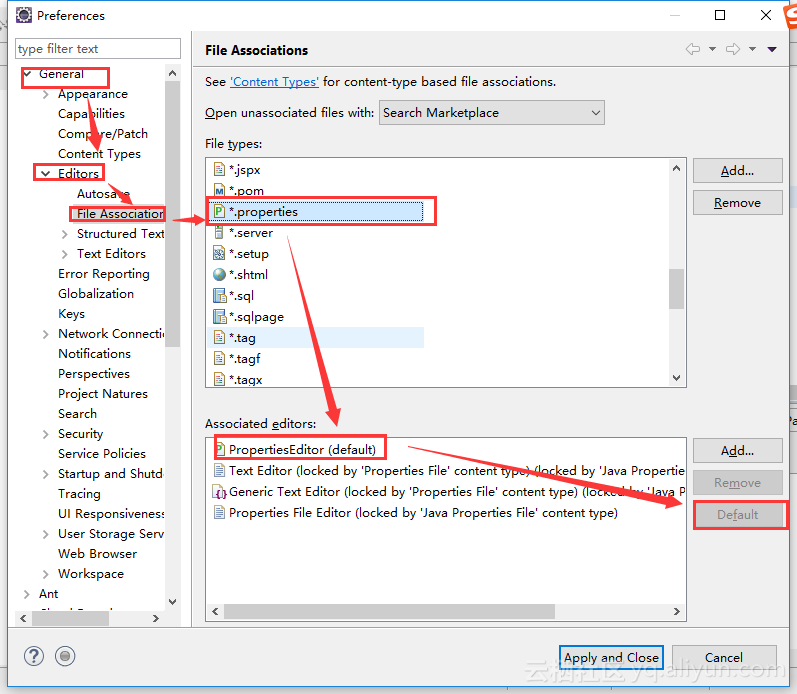 2、效果如下
Eclipse Java EE IDE for Web Developers.
Version: Oxygen.2 Release (4.7.2)
Build id: 20171218-0600
