前言
上一節咱們講了LocalEventBus,本節來講本地事件總線(DistributedEventBus),采用的RabbitMQ進行實現。
Volo.Abp.EventBus.RabbitMQ模塊內部代碼並不多,RabbitMQ的操作都集中在Volo.Abp.RabbitMQ這個包中。
正文
我們從模塊定義開始看,項目啟動的時候分別讀取了appsetting.json的配置參數和調用了RabbitMqDistributedEventBus的Initialize函數。
public class AbpEventBusRabbitMqModule : AbpModule
{
public override void ConfigureServices(ServiceConfigurationContext context)
{
var configuration = context.Services.GetConfiguration();
Configure<AbpRabbitMqEventBusOptions>(configuration.GetSection("RabbitMQ:EventBus"));
}
public override void OnApplicationInitialization(ApplicationInitializationContext context)
{
context
.ServiceProvider
.GetRequiredService<RabbitMqDistributedEventBus>()
.Initialize();
}
}
在Initialize函數中我們根據 MessageConsumerFactory.Create向內部進行查閱可以看到最終調用方法為RabbitMqMessageConsumer.TryCreateChannelAsync並且在其內部我們可以看到下面代碼,這里定義了消費的回調函數。反推Initialize方法其實是在啟動一個消費者。
public void Initialize()
{
Consumer = MessageConsumerFactory.Create(
new ExchangeDeclareConfiguration(
AbpRabbitMqEventBusOptions.ExchangeName,
type: "direct",
durable: true
),
new QueueDeclareConfiguration(
AbpRabbitMqEventBusOptions.ClientName,
durable: true,
exclusive: false,
autoDelete: false
),
AbpRabbitMqEventBusOptions.ConnectionName
);
Consumer.OnMessageReceived(ProcessEventAsync);
SubscribeHandlers(AbpDistributedEventBusOptions.Handlers);
}
var consumer = new AsyncEventingBasicConsumer(Channel);
consumer.Received += HandleIncomingMessageAsync;
繼續向下看Consumer.OnMessageReceived(ProcessEventAsync);該方法向一個並發安全集合輸入一個委托事件,並該事件會在上面的HandleIncomingMessageAsync會調中觸發故確定為消費者的執行邏輯,而ProcessEventAsync其實還是走了我們在講LocalEventBus哪一套,尋找Handler執行函數。
SubscribeHandlers還是上節講的基類的函數,這里要注意內部調用的Subscribe該方法中的 Consumer.BindAsync會根據為消費者Bind路由,這樣才能觸發事件處理函數。
public override IDisposable Subscribe(Type eventType, IEventHandlerFactory factory)
{
var handlerFactories = GetOrCreateHandlerFactories(eventType);
if (factory.IsInFactories(handlerFactories))
{
return NullDisposable.Instance;
}
handlerFactories.Add(factory);
if (handlerFactories.Count == 1) //TODO: Multi-threading!
{
Consumer.BindAsync(EventNameAttribute.GetNameOrDefault(eventType));
}
return new EventHandlerFactoryUnregistrar(this, eventType, factory);
}
看完了事件消費者我們來看看事件發布,直接看PublishAsync函數就完事了,整個函數非常簡單,都是RabbitMQ的操作語法,這里的路由Key是在EventNameAttribute.GetNameOrDefault(eventType);函數中通過讀取ETO上指定注解Name來指定的。
protected Task PublishAsync(
string eventName,
byte[] body,
IBasicProperties properties,
Dictionary<string, object> headersArguments = null,
Guid? eventId = null)
{
using (var channel = ConnectionPool.Get(AbpRabbitMqEventBusOptions.ConnectionName).CreateModel())
{
channel.ExchangeDeclare(
AbpRabbitMqEventBusOptions.ExchangeName,
"direct",
durable: true
);
if (properties == null)
{
properties = channel.CreateBasicProperties();
properties.DeliveryMode = RabbitMqConsts.DeliveryModes.Persistent;
}
if (properties.MessageId.IsNullOrEmpty())
{
properties.MessageId = (eventId ?? GuidGenerator.Create()).ToString("N");
}
SetEventMessageHeaders(properties, headersArguments);
channel.BasicPublish(
exchange: AbpRabbitMqEventBusOptions.ExchangeName,
routingKey: eventName,
mandatory: true,
basicProperties: properties,
body: body
);
}
return Task.CompletedTask;
}
解析
整個分布式事件的實現其實非常簡單,在事件發生時發布者只需要定義好路由名稱和消息內容發送RabbitMQ中,而消費者則是在項目運行的時候的通過調用Initialize就啟動起來了。
這里我們也同樣根據整個原理自己實現一下這個流程。
在Dppt.EventBus分別定義IDistributedEventBus、DistributedEventBusOptions、IDistributedEventHandler分別用於采用分布式事件總線調用、配置選項用於存儲處理程序Handler、定義分布式處理程序抽象。
新建Dppt.EventBus.RabbitMQ類庫先簡單對RabbitMQ進行一個簡單的封裝
public class RabbitMqConnections : IRabbitMqConnections
{
private readonly IConnectionFactory _connectionFactory;
private readonly ILogger<RabbitMqConnections> _logger;
IConnection _connection;
bool _disposed;
public RabbitMqConnections(IConnectionFactory connectionFactory, ILogger<RabbitMqConnections> logger)
{
_connectionFactory = connectionFactory;
_logger = logger;
}
public bool IsConnected
{
get
{
return _connection != null && _connection.IsOpen && !_disposed;
}
}
public void TryConnect() {
_connection = _connectionFactory.CreateConnection();
}
public IModel CreateModel()
{
if (!IsConnected)
{
throw new InvalidOperationException("No RabbitMQ connections are available to perform this action");
}
return _connection.CreateModel();
}
public void Dispose()
{
if (_disposed) return;
_disposed = true;
try
{
_connection.Dispose();
}
catch (IOException ex)
{
_logger.LogCritical(ex.ToString());
}
}
}
然后我們分別定義ExchangeDeclareConfiguration、QueueDeclareConfiguration用於記錄配置信息。
開始處理RabbitMqEventBus處理程序首先是發布事件,大體代碼如下就是往RabbitMQ里面丟消息。
/// <summary>
/// rabbmitmq 連接服務
/// </summary>
public readonly IRabbitMqConnections _rabbitMqConnections;
public Task PublishAsync<TEvent>(TEvent eventData)
{
var eventName = EventNameAttribute.GetNameOrDefault(typeof(TEvent));
var body = JsonSerializer.Serialize(eventData);
return PublishAsync(eventName, body, null, null);
}
public Task PublishAsync(string eventName, string body, IBasicProperties properties, Dictionary<string, object> headersArguments = null, Guid? eventId = null)
{
if (!_rabbitMqConnections.IsConnected)
{
_rabbitMqConnections.TryConnect();
}
using (var channel = _rabbitMqConnections.CreateModel())
{
// durable 設置隊列持久化
channel.ExchangeDeclare(RabbitMqEventBusOptions.ExchangeName, "direct", durable: true);
if (properties == null)
{
properties = channel.CreateBasicProperties();
// 設置消息持久化
properties.DeliveryMode = 2;
}
if (properties.MessageId.IsNullOrEmpty())
{
// 消息的唯一性標識
properties.MessageId = (eventId ?? Guid.NewGuid()).ToString("N");
}
SetEventMessageHeaders(properties, headersArguments);
channel.BasicPublish(
exchange: RabbitMqEventBusOptions.ExchangeName,
routingKey: eventName,
mandatory: true,
basicProperties: properties,
body: Encoding.UTF8.GetBytes(body)
);
}
return Task.CompletedTask;
}
private void SetEventMessageHeaders(IBasicProperties properties, Dictionary<string, object> headersArguments)
{
if (headersArguments == null)
{
return;
}
properties.Headers ??= new Dictionary<string, object>();
foreach (var header in headersArguments)
{
properties.Headers[header.Key] = header.Value;
}
}
然后就是消費者的處理,我們同樣定義Initialize函數,並簡化部分封裝代碼,完成消費者啟動。
public void Initialize()
{
Exchange = new ExchangeDeclareConfiguration(RabbitMqEventBusOptions.ExchangeName,"direct",true);
Queue = new QueueDeclareConfiguration(RabbitMqEventBusOptions.ClientName, true, false, false);
// 啟動一個消費者
if (!_rabbitMqConnections.IsConnected)
{
_rabbitMqConnections.TryConnect();
}
try
{
Channel = _rabbitMqConnections.CreateModel();
Channel.ExchangeDeclare(
exchange: Exchange.ExchangeName,
type: Exchange.Type,
durable: Exchange.Durable,
autoDelete: Exchange.AutoDelete,
arguments: Exchange.Arguments
);
Channel.QueueDeclare(
queue: Queue.QueueName,
durable: Queue.Durable,
exclusive: Queue.Exclusive,
autoDelete: Queue.AutoDelete,
arguments: Queue.Arguments
);
var consumer = new AsyncEventingBasicConsumer(Channel);
consumer.Received += HandleIncomingMessageAsync;
Channel.BasicConsume(
queue: Queue.QueueName,
autoAck: false,
consumer: consumer
);
SubscribeHandlers(DistributedEventBusOptions.Handlers);
}
catch (Exception ex)
{
Console.WriteLine("Error:" + ex.Message);
}
}
參數配置這邊主要是讀取AppSetting信息和索要Handler
public static class DpptEventBusRabbitMqRegistrar
{
public static void AddDpptEventBusRabbitMq(this IServiceCollection services, IConfiguration configuration, List<Type> types)
{
services.AddSingleton<IRabbitMqConnections>(sp =>
{
var logger = sp.GetRequiredService<ILogger<RabbitMqConnections>>();
var factory = new ConnectionFactory()
{
HostName = configuration["RabbitMQ:EventBusConnection"],
VirtualHost = configuration["RabbitMQ:EventBusVirtualHost"],
DispatchConsumersAsync = true,
AutomaticRecoveryEnabled = true
};
if (!string.IsNullOrEmpty(configuration["RabbitMQ:EventBusUserName"]))
{
factory.UserName = configuration["RabbitMQ:EventBusUserName"];
}
if (!string.IsNullOrEmpty(configuration["RabbitMQ:EventBusPassword"]))
{
factory.Password = configuration["RabbitMQ:EventBusPassword"];
}
return new RabbitMqConnections(factory, logger);
});
var distributedHandlers = types;
foreach (var item in distributedHandlers)
{
services.AddSingleton(item);
}
services.Configure<DistributedEventBusOptions>(options =>
{
options.Handlers.AddIfNotContains(distributedHandlers);
});
services.Configure<DpptRabbitMqEventBusOptions>(options => {
options.ExchangeName = configuration["RabbitMQ:EventBus:ExchangeName"];
options.ClientName = configuration["RabbitMQ:EventBus:ClientName"];
});
services.AddSingleton<IDistributedEventBus, RabbitMqDistributedEventBus>();
}
}
測試
新建一個空項目,進行插件注冊,然后創建ETO和Handler進行測試。
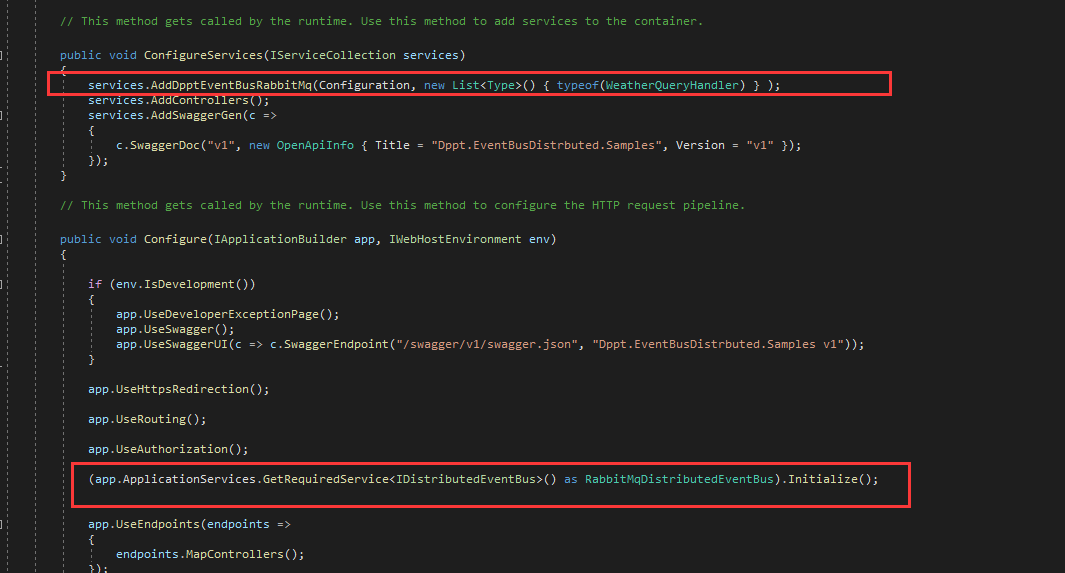
測試結果放在下面了。
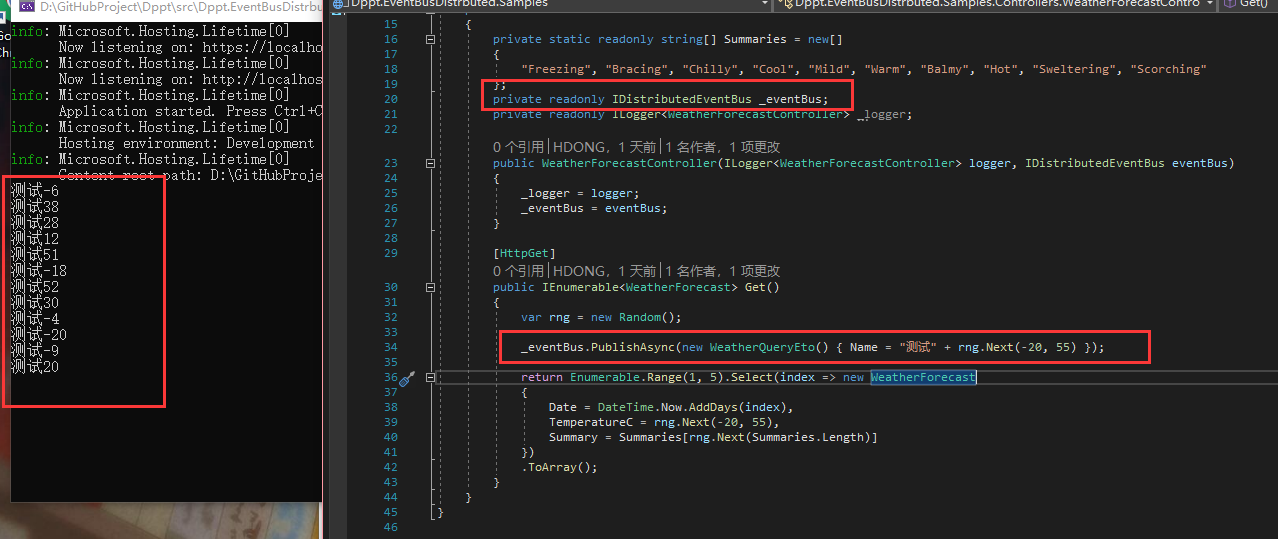
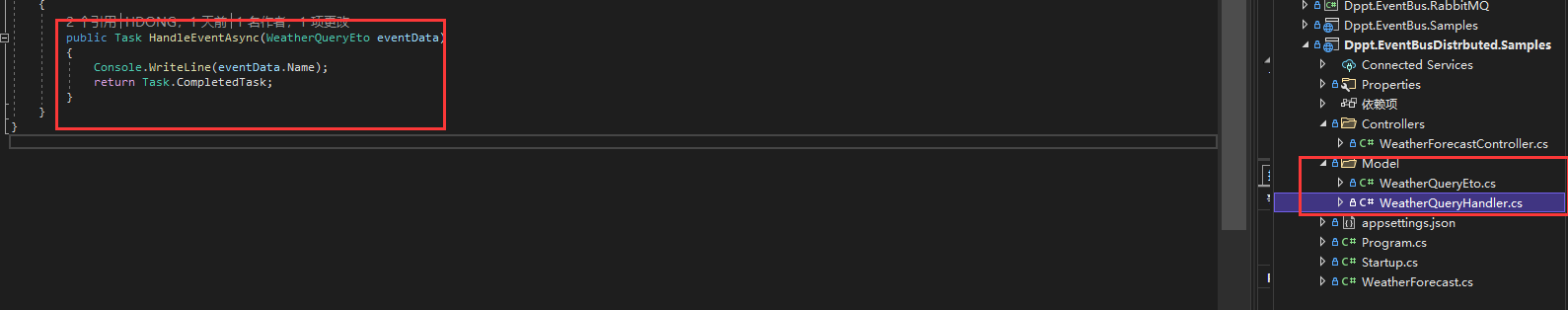
結語
本次挑選了一個比較簡單的示例來講,整個EventBus我應該分成3篇 下一篇我來講分布式事務。
最后歡迎各位讀者關注我的博客, https://github.com/MrChuJiu/Dppt/tree/master/src 歡迎大家Star
另外這里有個社區地址(https://github.com/MrChuJiu/Dppt/discussions),如果大家有技術點希望我提前檔期可以寫在這里,希望本項目助力我們一起成長
