cmder 是一個運行在 Windows 平台下的模擬控制台程序。相比Windows自帶的cmd,cmder擁有更高的顏值和更加強大的功能。有自定義文本字體與顏色、git 版本控制、方便快捷的復制與粘貼、任意縮放窗口大小、多窗口管理等功能。cmder還模擬了一些常用Linux命令(比如ls、cat、more、cp、mv、rm、find、grep等),讓我們可以在 windows 和 linux 環境上無縫切換。

cmder 的官網鏈接是在 github 上, 國內下載十分緩慢. 我從官網下載后分享在阿里雲盤上, 需要的朋友可以下載. 版本是 Full (with Git for Windows) ~117MB
下載地址: cmder_full_v1.3.18
1. 右鍵菜單

Step1. 先以管理員身份運行 Cmder
Step2. 輸入 Cmder.exe /REGISTER ALL
運行完之后,你就可以右鍵菜單看到Cmder Here 了
2. 內置 vim 配置
Cmder 內置了 vim, 它的配置文件的路徑是 C:\Users\用戶名\.vimrc
我的配置是:
imap jj <ESC>
set so=5
set vb
set nu
set rnu
" 設置光標鍵跨行
set whichwrap+=<,>,h,l
" 設置<ESC>鍵響應時間
set ttimeoutlen=0
" 允許光標出現在最后一個字符的后面
set virtualedit=block,onemore
" 把內容復制到系統剪貼板
set clipboard+=unnamed
3. 設置默認管理員權限運行
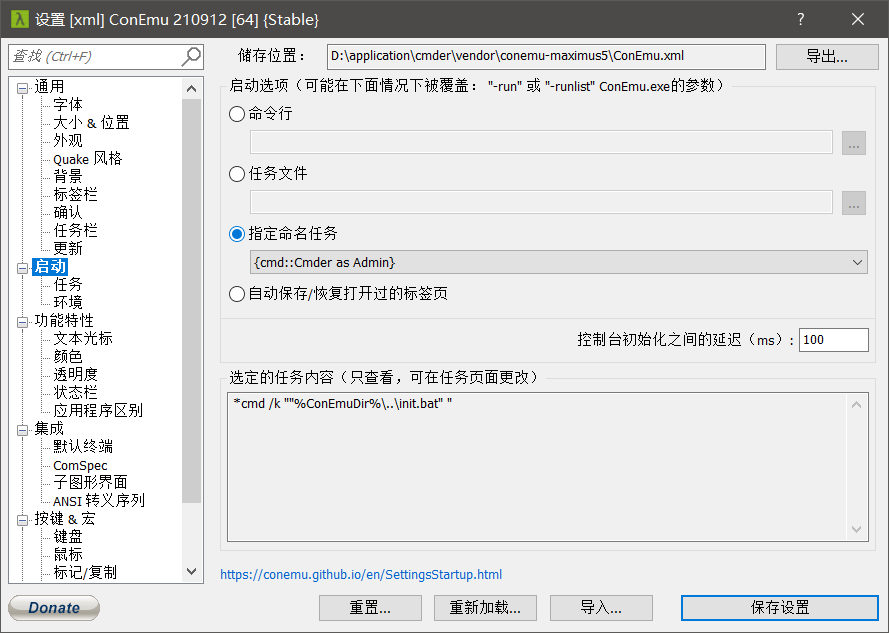
4. 如何在cmder vim窗口里進行鼠標選中和復制
" In many terminal emulators the mouse works just fine. By enabling it you
" can position the cursor, Visually select and scroll with the mouse.
" Only xterm can grab the mouse events when using the shift key, for other
" terminals use ":", select text and press Esc.
if has('mouse')
if &term =~ 'xterm'
set mouse=a
else
set mouse=nvi
endif
endif
針對終端xterm:
只需要按下 shift 鍵,即可使用鼠標選中想要復制的內容;
其它終端:
在vim里輸入 : (同時按shift和;兩個鍵),即可使用鼠標選中想要復制的內容,
完成后按Esc可退出鼠標選則模式。
5. 解決中文重疊的問題
Setting->Main 的 Compress long strings to fit space (壓縮長字符串以適應空間)關掉就好了。

6. 和 IDEA 整合
把 idea 的終端設置為 cmder
"cmd.exe" /k ""D:\application\cmder\vendor\init.bat""


整合到 idea 后, 控制台的命令會有個黑色的背景, 去除掉更和諧.

