https://neosmart.net/wiki/chkdsk/
- Log into Windows 10
- Press the Windows key to open the Start Menu
- Select Search
- Type-in
cmd - Right-click on Command Prompt from the search results list
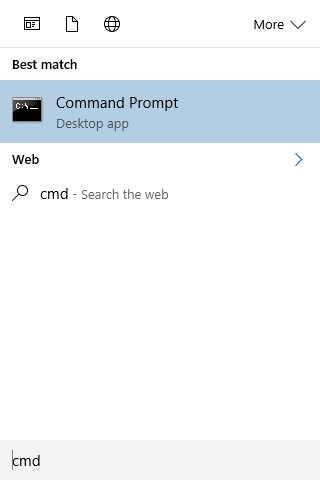
- Click Run as administrator
- Log in as an Administrator
- When Command Prompt launches, type the command:
chkdsk C: /f /r /x ---這里C:代表你要掃描修復的磁盤盤符
The parameters for this command are:
/foption will attempt to fix any found errors/roption will locate for bad sectors and recovery any readable information/xoption will force the volume you’re about to check to be dismounted before the utility begins a scan If theC:drive is in use, typeYto run a scan at your PC’s next restart. If so, exit Command Prompt and restart the computer.
方案2:
我的電腦 -> 右鍵點擊D盤 -> 屬性 ->


