轉載:https://blog.csdn.net/mychangee/article/details/104954262
問題描述:[drm:vmw_host_log [vmwgfx]] ERROR Failed to send host log message
截圖:
解決方法:
- 關閉目標系統;
- VirtualBox主面板,左側選中需要修改的虛擬機,右側點擊“設置”;

- 設置頁面中,左側點擊“顯示”,右側上方選中“屏幕”,下方“顯卡控制器”選項,選擇VBoxVGA;

- 啟動目標系統,可發現已經沒有提示了。
https://webtechmonk.com/how-to-fix-error-failed-to-send-host-log-message/
Step 1: Open VirtualBox Setting
Go to settings in the VirtualBox -> Display
Step 2: Change Graphics controller Setting
Then change the Graphic controller to VBOX VGA.
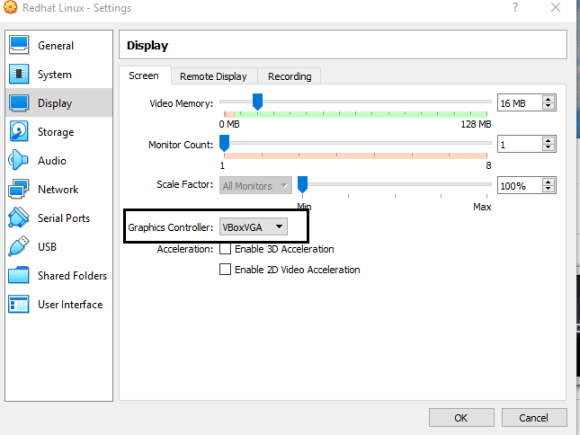 Enable VboxVGA in Ubuntu 18.04
Enable VboxVGA in Ubuntu 18.04
Reboot the system, the error will be fixed.
Note:
If you are still getting, there could be some other possible reasons –
- Check if virtualization is enabled in BIOS, if not enable it.
- Allocate proper resources to the VM. Increase memory, disc, and CPU
- Problem could be with OS itself, try to install the newer versions or new setup
Please share log and System Configuration for quick resolution of the problem in comment section.
