近期,在研究百度、必應、API等的url提交API時,發現有用Go語言做工具的大佬的分享 利用 API 自動向搜索引擎提交網址(Go語言版) - pyList。
其中提到bing API提交方法,並給出了Go語言代碼:
func Bing() {
sUrl := "https://ssl.bing.com/webmaster/api.svc/json/SubmitUrl?apikey=xxxxxxxx"
buf := bytes.NewBufferString(`{
"siteUrl":"https://pylist.com",
"url":"https://pylist.com/t/1581940902"
}`)
req, err := http.NewRequest("POST", sUrl, buf)
if err != nil {
return
}
req.Header.Set("Content-Type", "application/json; charset=utf-8")
resp, err := http.DefaultClient.Do(req)
if err != nil {
return
}
defer resp.Body.Close()
}
可以保存為: bing-push.go, 然后在本地執行哈~
而相比於go語言,我本人對node.js更熟悉一點~
必應API接口-單條提交
var request = require('request');
var options = {
uri: 'https://ssl.bing.com/webmaster/api.svc/json/SubmitUrl?apikey=' + 'xxx', /* xxx需替換為你的key */
method: 'POST',
json: {
"siteUrl": "http://geekplayers.com", /* 替換為你的站點,並且在Bing站長平台中驗證過權限 */
"url": "http://geekplayers.com/link.html" /* 替換為你需要推送的url */
}
};
request(options, function (error, response, body) {
console.log("Bing response: ", body)
});
登錄必應站長后台https://www.bing.com/webmasters,點右上角的設置按鈕(齒輪⚙),找到你的key:
Step 1:
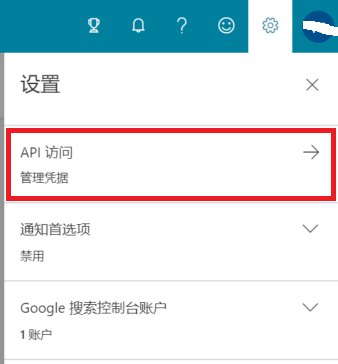
Step 2:

然后將上述代碼中的xxx替換為你的key。
先保存文件為: bing-SingleSumbit.js,
然后在當前目錄下打開命令行,輸入 npm install request,
接下來改好key, siteurl, url等值后,就可以在命令行中運行:
node bing-SingleSumbit.js
必應API接口-批量提交
批量提交 - 版本1
var request = require('request');
var myJson = {
"siteUrl": "http://geekplayers.com",
"urlList": [
"http://geekplayers.com/link.html",
"http://geekplayers.com/about.html",
"http://geekplayers.com/blog/"
]
};
request({
url: 'https://ssl.bing.com/webmaster/api.svc/json/SubmitUrlbatch?apikey=' + 'xxx', /* xxx需替換為你的key */
method: "POST",
json: true, // <--Very important!!!
body: myJson
}, function (error, response, body) {
console.log(body);
});
我記得這里有個跨域的問題, 設置 json: true 即可解決。
先將代碼保存為: bing-BatchSumbit.js.
運行方法,同上~
批量提交 - 改進1
在上一版本的基礎上可以改進,即:把多條url先按行放進link.txt中,然后讀取處理~
var fs = require('fs');
var readline = require('readline');
var path = require('path')
function readFileToArr(fReadName, callback) {
var arr = [];
var readObj = readline.createInterface({
input: fs.createReadStream(fReadName)
});
readObj.on('line', function (line) {
arr.push(line);
});
readObj.on('close', function () {
console.log('readLine close....');
callback(arr);
});
}
// var urlsFile = path.resolve(__dirname, 'links.txt').replace(/\\/g, '/'); // For Windows
var urlsFile = path.resolve(__dirname, '..', 'nodejs', 'links.txt'); /* 兼容 Windows/Linux, 這里nodejs為上級文件夾名 */
readFileToArr(urlsFile, function (arr) {
var request = require('request');
var myJson = {
"siteUrl": "http://geekplayers.com",
"urlList": arr
};
request({
url: 'https://ssl.bing.com/webmaster/api.svc/json/SubmitUrlbatch?apikey=' + 'xxx',
method: "POST",
json: true, // <--Very important!!!
body: myJson
}, function (error, response, body) {
console.log(body);
});
});
保存文件為: bing-BatchSumbit2.js,
命令行中用cd命令切換到當前目錄,然后依次輸入:
npm install fs
npm install readline
npm install path
改好key, siteurl, url等值后,並在當前目錄創建文件links.txt並填入需要推送的多條url,就可以在命令行中運行:
node bing-BatchSumbit2.js
批量提交 - 改進2
上一版本的代碼中,links.txt的內容是手動添加的,那我們可不可以從sitemap.xml獲取並直接轉換為.txt供后面使用呢?當然可以,於是另外寫了一段node.js代碼做這個事。
var fs = require('fs');
var request = require('request');
const cheerio = require('cheerio');
request('https://www.geekplayers.com/sitemap.xml', function (error, response, html) {
if (!error && response.statusCode == 200) {
var $ = cheerio.load(html, {
xmlMode: true
});
textFile = 'myLink.txt';
fs.open(textFile, 'wx', (err, fd) => {
if (err) {
if (err.code === 'EEXIST') {
console.error('myfile already exists');
fs.unlinkSync(textFile); // Remove file
}
}
});
const nodes = $('loc');
var arr = [];
for (i = 0; i < nodes.length; i++) {
arr[i] = nodes[i].firstChild.data;
fs.appendFile(textFile, arr[i] + '\r\n', function (err) {
if (err) {
console.error('One line converted failed.'); // append failed
} else {
// console.error('One line converted done!');
}
})
}
console.error('Converted done!');
}
});
// Reference: https://stackoverflow.com/a/25012834/6075331
先保存代碼為: sitemapInXMLtoText.js,
命令行中用cd命令切換到當前目錄,然后依次輸入:
npm install fs
npm install request
npm install cheerio
改好key, siteurl, url等值后,就可以在命令行中運行:
node sitemapInXMLtoText.js
接下來只需將request調用時的第一個參數改為你的sitemap.xml的網址即可~
最后再到命令行中執行一次:
node bing-BatchSumbit2.js
Bing還提供了其他API接口
GetKeywordStats - Bing
https://ssl.bing.com/webmaster/api.svc/json/GetKeywordStats?q=dog%20beds&country=be&language=nl-BE&apikey=...
RSS Feed提交:
https://bing.com/webmaster/api.svc/json/SubmitFeed
獲取用戶驗證后的站點信息:
https://ssl.bing.com/webmaster/api.svc/json/GetUserSites
有興趣的朋友可以繼續深入研究哈, 歡迎在評論區留言交流~
作 者: 極客玩家大白
首發於: 必應API接口nodejs版 - 極客玩家大白
