一、安裝 Node 和 Git
下載 Node.js 和 Git,網上教程很多,這里不再贅述。
二、安裝 tree-node-cli
在項目的根文件夾下鼠標右鍵打開 Git Bash Here:
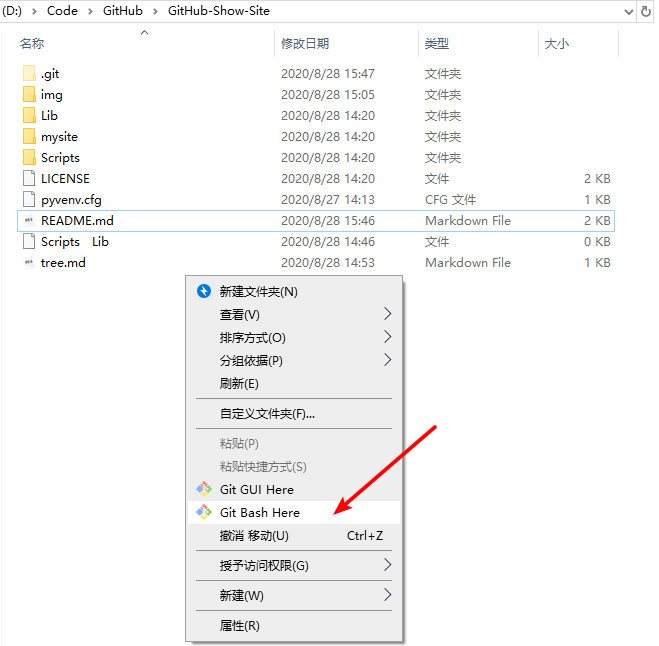
輸入下面命令進行安裝:
npm install -g tree-node-cli

三、自動生成目錄樹結構
輸入下面命令:
tree -L 4 -I "Scripts|Lib|pycache" > tree.md
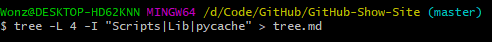
解釋:
tree -L n顯示項目的層級。n 表示層級數。比如你想要顯示項目的 4 層結構,可以用tree -L 4。tree -I "Scripts|Lib|pycache"表示要過濾的文件夾/目錄。tree > tree.md表示將結構輸出到 tree.md 這個文件。
更多操作可以輸入 tree --help 進行查看:
Options:
-V, --version output the version number
-a, --all-files All files, include hidden files, are printed.
--dirs-first List directories before files.
-d, --dirs-only List directories only.
-I, --exclude [patterns] Exclude files that match the pattern. | separates alternate patterns. Wrap your entire pattern in double quotes. E.g. `"node_modules|coverage".
-L, --max-depth <n> Max display depth of the directory tree.
-r, --reverse Sort the output in reverse alphabetic order.
-F, --trailing-slash Append a '/' for directories.
-h, --help output usage information
查看 tree.md 文件里的內容:
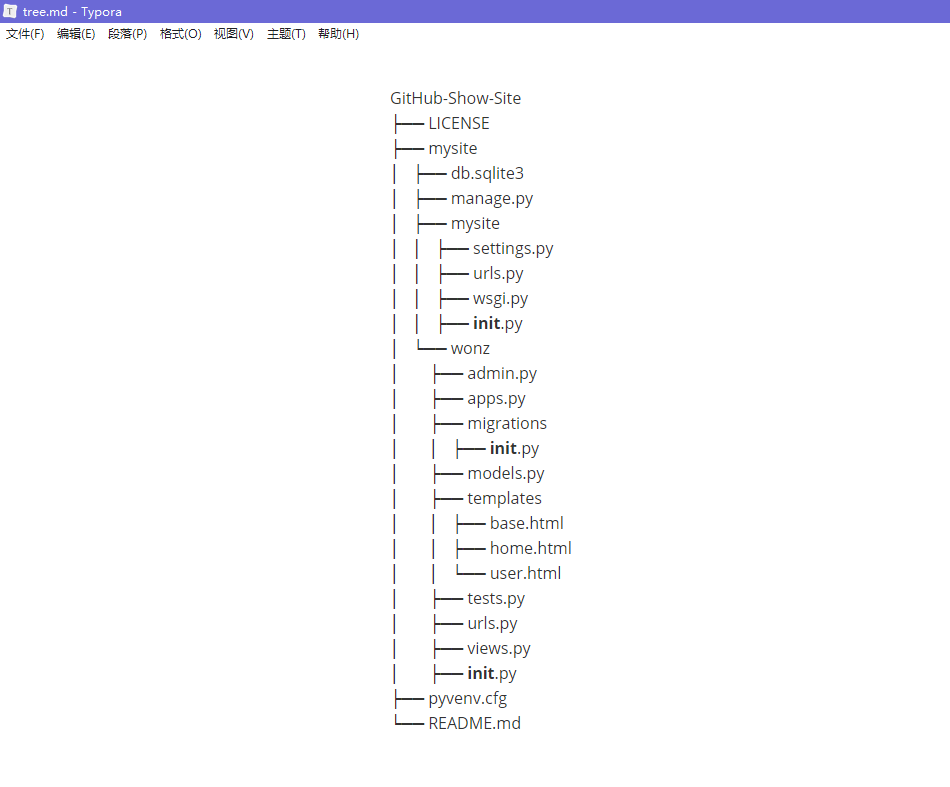
這樣就能直接復制內容寫進 GitHub 項目里的 README 中了,超級方便,而且很有條理。
