1.選定開發工具
選定eclipse為開發工具,用JAVA進行編程,實現此次測試。
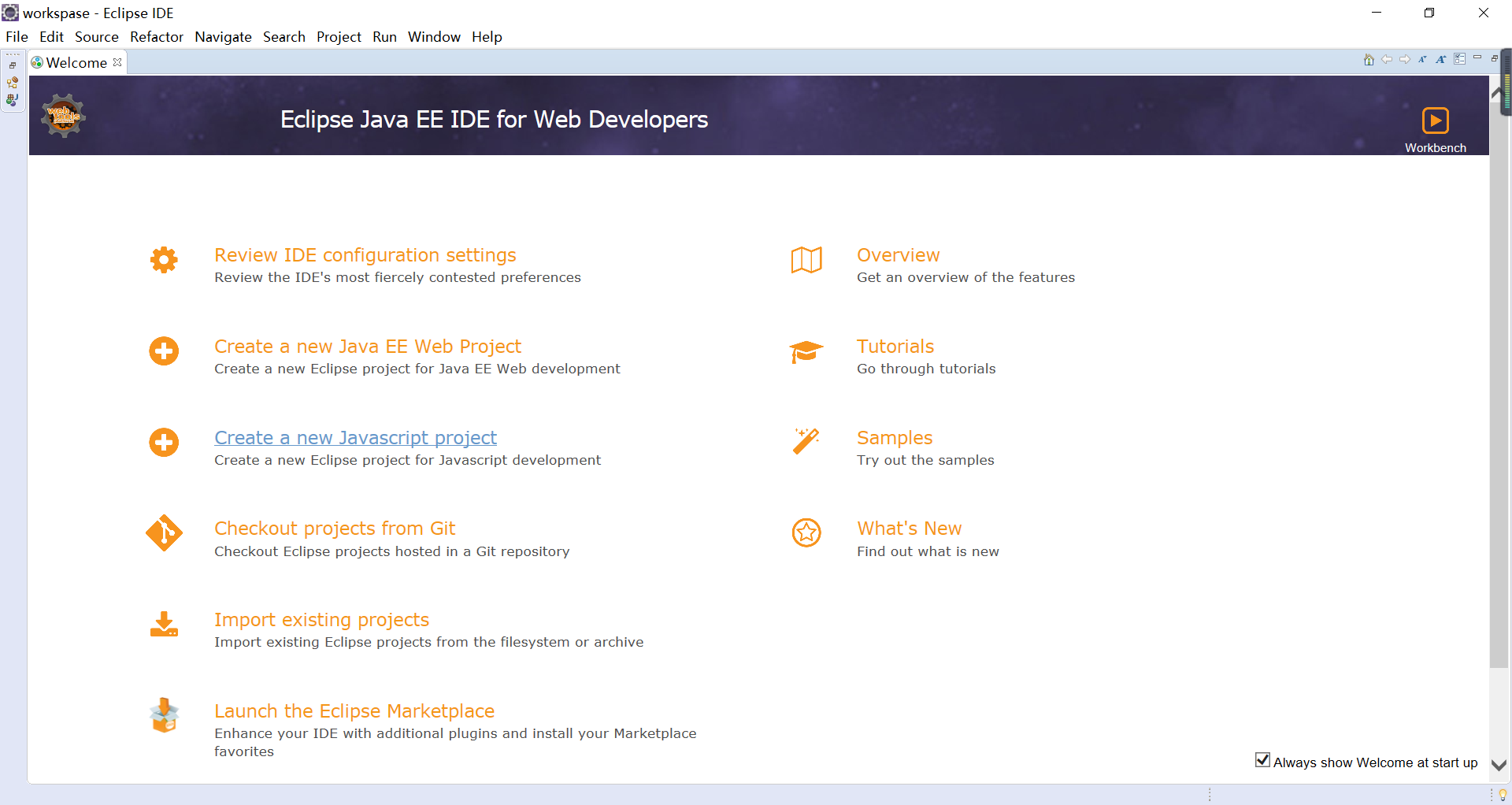2.編寫需要被測試的java類
此次我們以順序查找與二分查找法為例。
package com.mycode.tuils;
public class Search {
public int sqlSearch(int a,int[] arr,int b) //順序查找
{
int i;
for(i=0;i<arr.length;i++)
{
if(a==arr[i])
{
b=i;
break;
}
}
return b;
}
public int binarySearch(int a,int[] arr,int b) //二分查找法("arr"為排序[升序]過后的數組)
{
int low=0;
int high=arr.length-1;
int mid;
while(low<=high)
{
mid = (low + high)/2;
if (arr[mid] == a)
{
b = mid;
break;
}
else if (arr[mid] < a)
low = mid + 1;
else if (arr[mid] > a)
high = mid - 1;
}
return b;
}
}
3.創建測試單元
(1)右鍵點擊新建的project,選定Build Path->Add Library->JUnit->JUnit5
(2)創建新的Sound folder,命名為test(src->Sound floder)
(3)自動生成測試類,選定編寫的被測試類Search()->NEW->orther
(4)點開orther,在Wizard中搜索JUnit->JUnit Test Case,如下圖所示,修改圖中紅色標記處。
(5)點擊下一步,選定所有被測試函數->Finish。
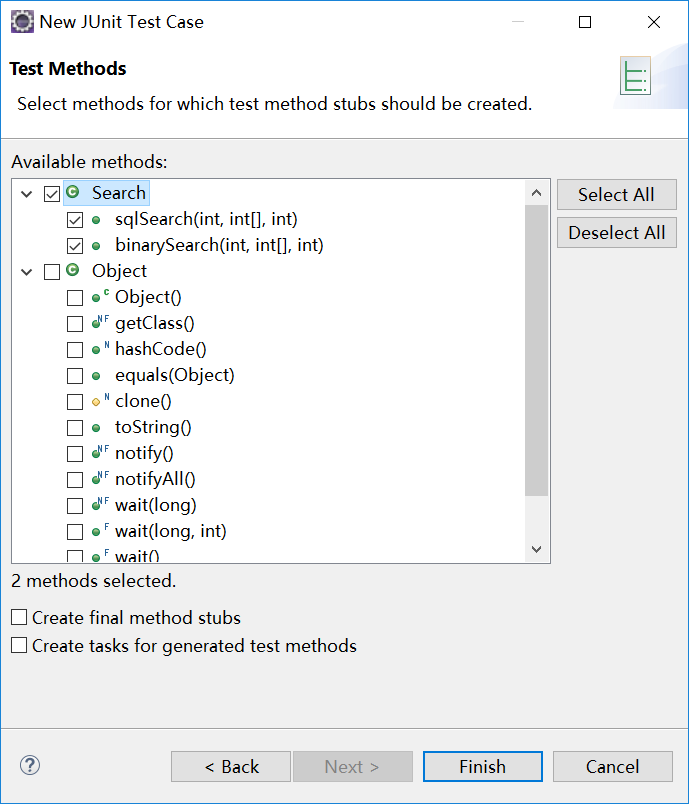4.編寫測試類
package com.mycode.tuils;
import static org.junit.Assert.assertEquals;
import static org.junit.jupiter.api.Assertions.*;
import org.junit.jupiter.api.Test;
class SearchAutoTest {
@Test
public void sqlSearch()
{
int[] arr= {1,5,8,6,11,25,36,42,15,85};
int a=8;
int b=0;
int c=2;
assertEquals(c,new Search().sqlSearch(a,arr,b));
}
@Test
public void binarySearch()
{
int[] arr= {1,5,6,8,11,15,25,36,42,85};
assertEquals(3,new Search().binarySearch(8,arr,0));
}
}
5.運行測試類
選定測試類->Run As->JUnit Test
##6.測試結果當Errors=0,與Failures=0,以及所有函數運行成功時說明此次測試成功。如下圖所示。
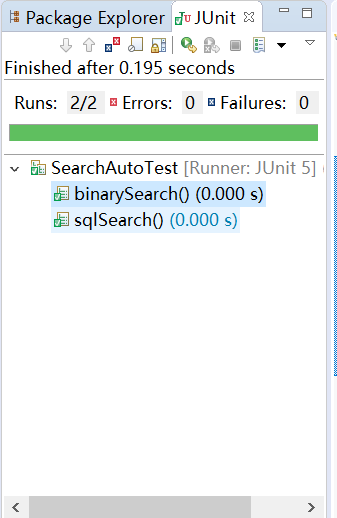###注意:
(1)每個測試函數前加@Test,以保證測試可以正常運行。
(2)測試類與被測試類所在的包的名字必須相同。
(3)編寫被測試代碼時先寫主函數,保證程序的正常運行,在測試前再刪除主函數。
