安裝
npm install echarts --save
npm install @types/echarts --save
基本使用
定義一個dom
<div id="chart" style="min-width: 1500px;min-height:800px;"></div>
定義對象
//數據
eChartDatas: any;
//圖例
legends:any;
//echart
echarts: any;
myChart: any;
獲得echarts對象
// 基於准備好的dom,初始化echarts實例
this.echarts = require('echarts');
//只能初始化一次:https://www.echartsjs.com/api.html#echarts.init
if (this.myChart == null || this.myChart == undefined) {
this.myChart = this.echarts.init(document.getElementById('chart') as HTMLDivElement);
}
多折線圖生成
效果如圖
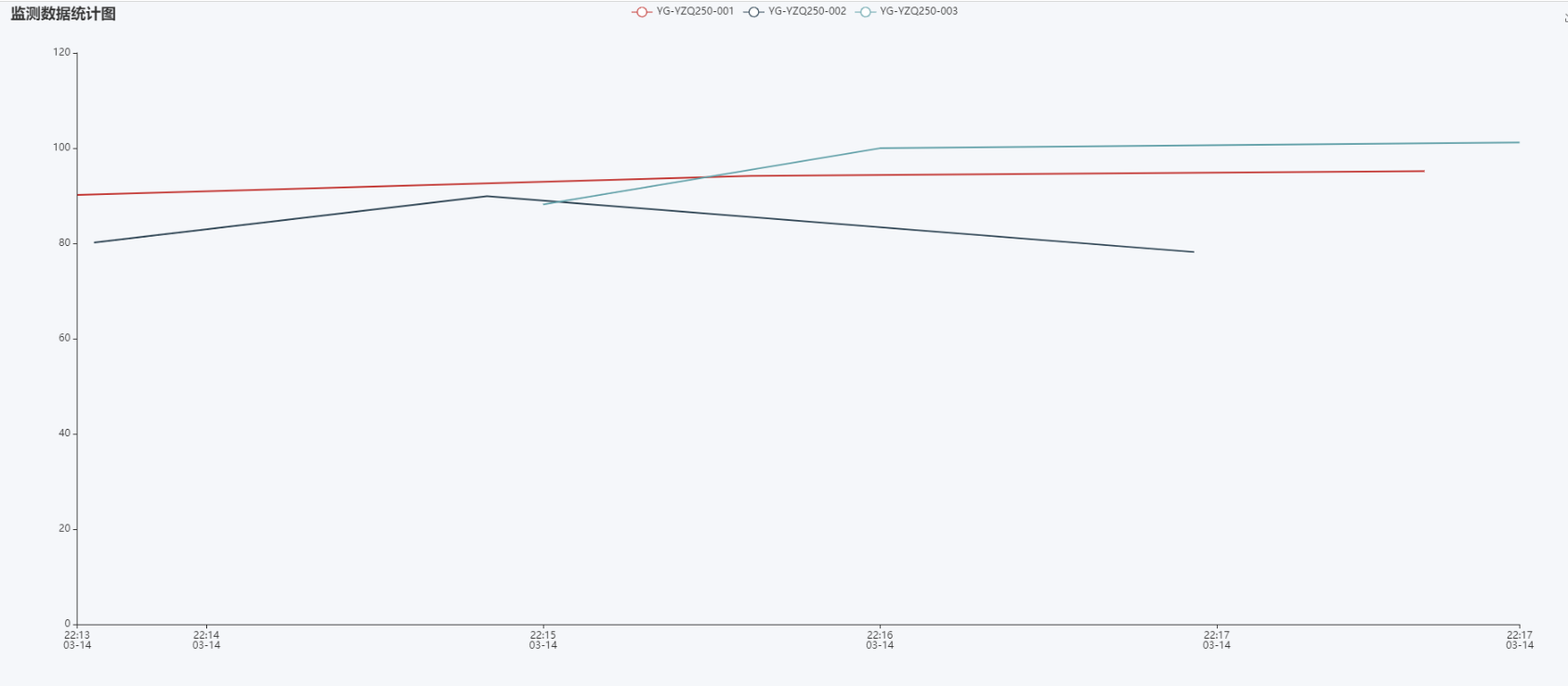
//繪制chart
// 指定圖表的配置項和數據
var option = {
//標題
title: {
text: '監測數據統計圖',
// left: 'center'
},
//圖例
legend: {
data: this.legends
},
tooltip: {
trigger: 'axis',
grid: {
left: '3%',
right: '4%',
bottom: '3%',
containLabel: true
},
toolbox: {
feature: {
saveAsImage: {}
}
},
xAxis: {
type: 'time',
splitLine: {
show: false
}
},
yAxis: {
type: 'value',
splitLine: {
show: false
}
},
series: []
};
//循環錄入數據
this.eChartDatas.forEach(dataList => {
option.series.push({
name: dataList[0].tip,
type: 'line',
showSymbol: false,
hoverAnimation: false,
data: dataList
});
});
// 使用剛指定的配置項和數據顯示圖表。
this.myChart.clear();
this.myChart.setOption(option);
示例代碼
參考資料
Is it possible to use ECharts Baidu with Angular 2 and TypeScript
Ionic2系列——在Ionic2中使用ECharts
echarts demo
echarts 多折線demo
