kgtemp文件是酷我音樂軟件的緩存文件,本文從技術層面探討如何解密該文件為mp3文件,並通過讀取ID3信息來重命名。
kgtemp解密
kgtemp文件前1024個字節是固定的包頭信息,解密方案詳細可以參見(http://www.cnblogs.com/KMBlog/p/6877752.html):
class Program
{
static void Main(string[] args)
{
byte[] key={0xAC,0xEC,0xDF,0x57};
using (var input = new FileStream(@"E:\KuGou\Temp\236909b6016c6e98365e5225f488dd7a.kgtemp", FileMode.Open, FileAccess.Read))
{
var output = File.OpenWrite(@"d:\test.mp3");//輸出文件
input.Seek(1024, SeekOrigin.Begin);//跳過1024字節的包頭
byte[] buffer = new byte[key.Length];
int length;
while((length=input.Read(buffer,0,buffer.Length))>0)
{
for(int i=0;i<length;i++)
{
var k = key[i];
var kh = k >> 4;
var kl = k & 0xf;
var b = buffer[i];
var low = b & 0xf ^ kl;//解密后的低4位
var high = (b >> 4) ^ kh ^ low & 0xf;//解密后的高4位
buffer[i] = (byte)(high << 4 | low);
}
output.Write(buffer, 0, length);
}
output.Close();
}
Console.WriteLine("按任意鍵退出...");
Console.ReadKey();
}
}
這樣解密出來就是mp3文件了
讀取ID3信息
解密出來的文件還需要手動命名,不是很方便,可以讀取ID3V1信息重命名文件。
ID3V1比較簡單,它是存放在MP3文件的末尾,用16進制的編輯器打開一個MP3文件,查看其末尾的128個順序存放字節,數據結構定義如下:
char Header3; /標簽頭必須是"TAG"否則認為沒有標簽/
char Title[30]; /標題/
char Artist[30]; /作者/
char Album[30]; /專集/
char Year4; /出品年代/
char Comment[30]; /備注/
char Genre; /類型,流派/
解析代碼比較簡單,注意中文歌曲用GBK編碼就可以了:
private static Mp3Info FormatMp3Info(byte[] Info, System.Text.Encoding Encoding)
{
Mp3Info myMp3Info = new Mp3Info();
string str = null;
int i;
int position = 0主要代碼jia,; //循環的起始值
int currentIndex = 0; //Info的當前索引值
//獲取TAG標識
for (i = currentIndex; i < currentIndex + 3; i++)
{
str = str + (char)Info[i];
position++;
}
currentIndex = position;
myMp3Info.identify = str;
//獲取歌名
str = null;
byte[] bytTitle = new byte[30]; //將歌名部分讀到一個單獨的數組中
int j = 0;
for (i = currentIndex; i < currentIndex + 30; i++)
{
bytTitle[j] = Info[i];
position++;
j++;
}
currentIndex = position;
myMp3Info.Title = ByteToString(bytTitle, Encoding);
//獲取歌手名
str = null;
j = 0;
byte[] bytArtist = new byte[30]; //將歌手名部分讀到一個單獨的數組中
for (i = currentIndex; i < currentIndex + 30; i++)
{
bytArtist[j] = Info[i];
position++;
j++;
}
currentIndex = position;
myMp3Info.Artist = ByteToString(bytArtist, Encoding);
//獲取唱片名
str = null;
j = 0;
byte[] bytAlbum = new byte[30]; //將唱片名部分讀到一個單獨的數組中
for (i = currentIndex; i < currentIndex + 30; i++)
{
bytAlbum[j] = Info[i];
position++;
j++;
}
currentIndex = position;
myMp3Info.Album = ByteToString(bytAlbum, Encoding);
//獲取年
str = null;
j = 0;
byte[] bytYear = new byte[4]; //將年部分讀到一個單獨的數組中
for (i = currentIndex; i < currentIndex + 4; i++)
{
bytYear[j] = Info[i];
position++;
j++;
}
currentIndex = position;
myMp3Info.Year = ByteToString(bytYear, Encoding);
//獲取注釋
str = null;
j = 0;
byte[] bytComment = new byte[28]; //將注釋部分讀到一個單獨的數組中
for (i = currentIndex; i < currentIndex + 25; i++)
{
bytComment[j] = Info[i];
position++;
j++;
}
currentIndex = position;
myMp3Info.Comment = ByteToString(bytComment, Encoding);
//以下獲取保留位
myMp3Info.reserved1 = (char)Info[++position];
myMp3Info.reserved2 = (char)Info[++position];
myMp3Info.reserved3 = (char)Info[++position];
//
return myMp3Info;
}
轉換小工具
寫了一個小工具,來進行轉換
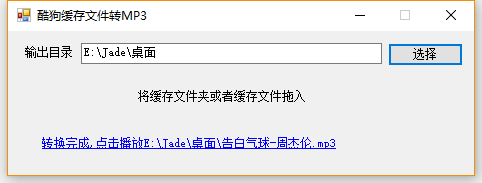
下載地址:https://pan.baidu.com/s/1o7FIsPk
PS:上面只讀取了IDV1,部分歌曲可能不存在
可以下載@繽紛 提供的程序,增加了ID3V2的支持:
https://files.cnblogs.com/files/gxlxzys/kgtemp文件轉mp3工具.zip
作者:Jadepeng
出處:jqpeng的技術記事本--http://www.cnblogs.com/xiaoqi
您的支持是對博主最大的鼓勵,感謝您的認真閱讀。
本文版權歸作者所有,歡迎轉載,但未經作者同意必須保留此段聲明,且在文章頁面明顯位置給出原文連接,否則保留追究法律責任的權利。
