1.搜:
Firefox的JSON插件
參考:
Chrome/FireFox瀏覽器下處理JSON的插件_Bruce_新浪博客

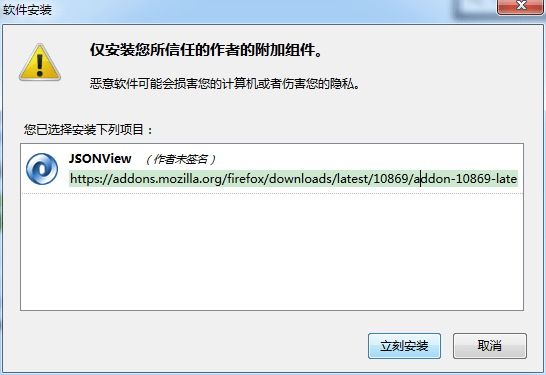
但是后來去發現沒用:
打開一個url,返回的是json數據:
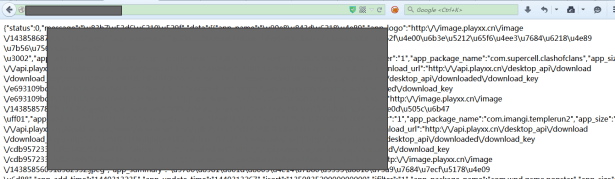
但是卻沒有自動顯示出高亮后的,格式化之后的json數據。
2.搜:
firefox jsonview not working
firefox json plugin
Firefox 8+ renders JSON as text even when JSONView installed · Issue #1 · bhollis/jsonview
重新去主頁:
下載:
https://addons.mozilla.org/en-US/firefox/addon/jsonview/
重啟Firefox后,再去看看:
還是沒用。
2.后來去下載:
JSON-handle
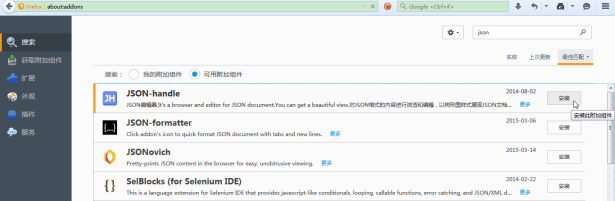
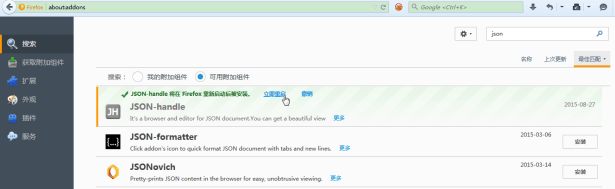
重啟后,刪除JSONView:
然后再去訪問url,返回json后,立刻就可以顯示出格式化后的好看的效果了.
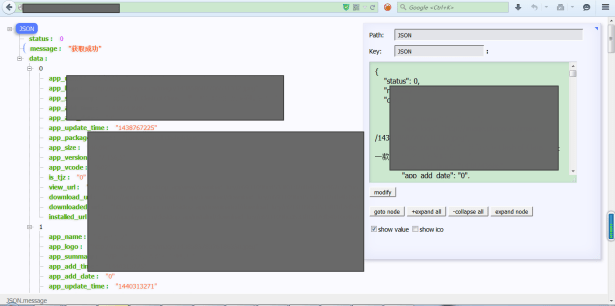
3.然后還支持節點折疊:
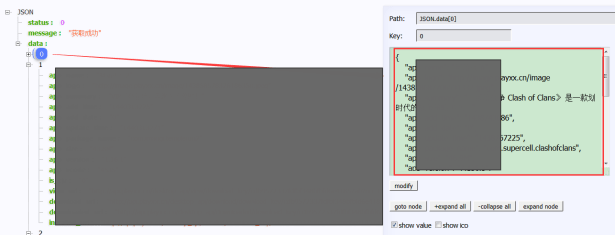
4.取消勾選:show value,不顯示值:
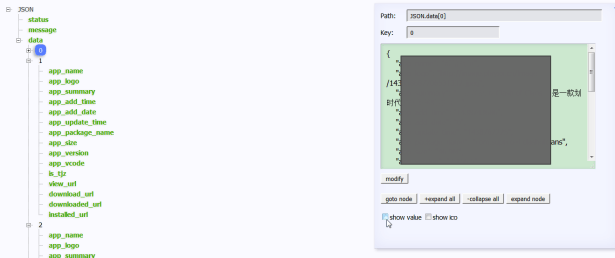
5.勾選show ico,還可以顯示出節點類型:
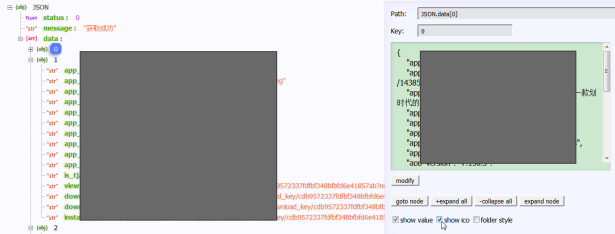
6.勾選:folder style,以文件夾形式顯示:
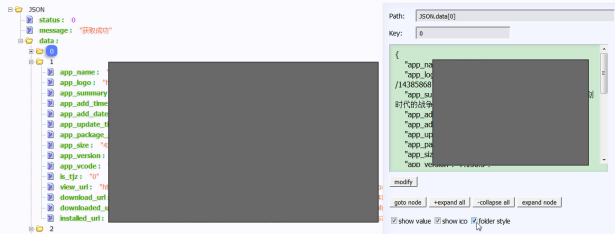
7.對於右上側的選項,點擊最右上角的,可以隱藏折疊顯示:
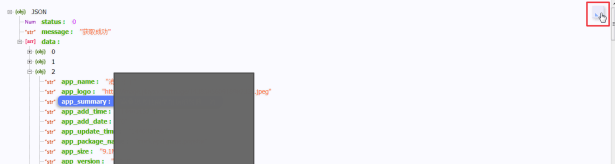
8.對於json值里面有圖片的,點擊link還可以查看圖片:
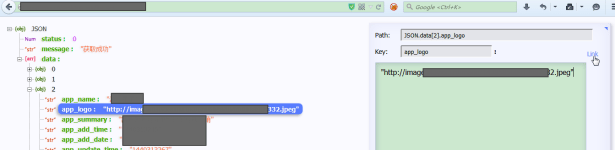
方便點擊某個節點折疊或展開。
【總結】
Firefox中好用的用來查看JSON數據的JSON插件是:JSON-handle
通過Firefox的工具->附件組件->搜索 json->會找到 JSON-handle,點擊安裝,重啟Firefox后即可生效。
