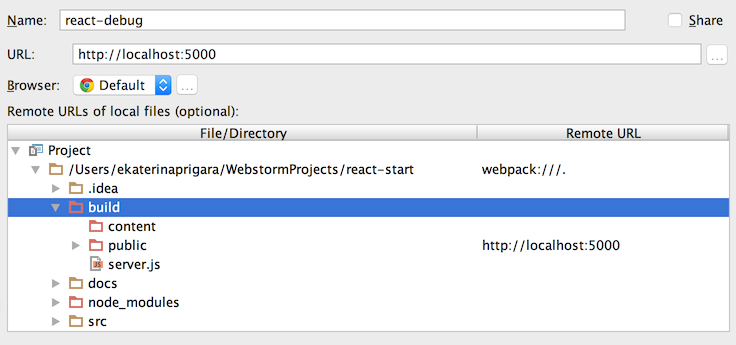先run build,然后用node server.js來做
WebStorm 11 adds support for debugging client-side apps built with Webpack, though you need to configure the mappings as described in this blog post.
First, in tools/config.js change devtool: DEBUG ? 'cheap-module-eval-source-map' : false, to devtool: DEBUG ? 'source-map' : false,
Then build the app and run server.js from the command line or using Node.js run configuration.
Exclude build directory from the project.
Then create new JavaScript debug configuration for the URL http://localhost:5000
In the run configuration map build/public to http://localhost:5000 and project root to webpack:///.
Now you can put breakpoints in the original files in src folder and start JavaScript debug session.