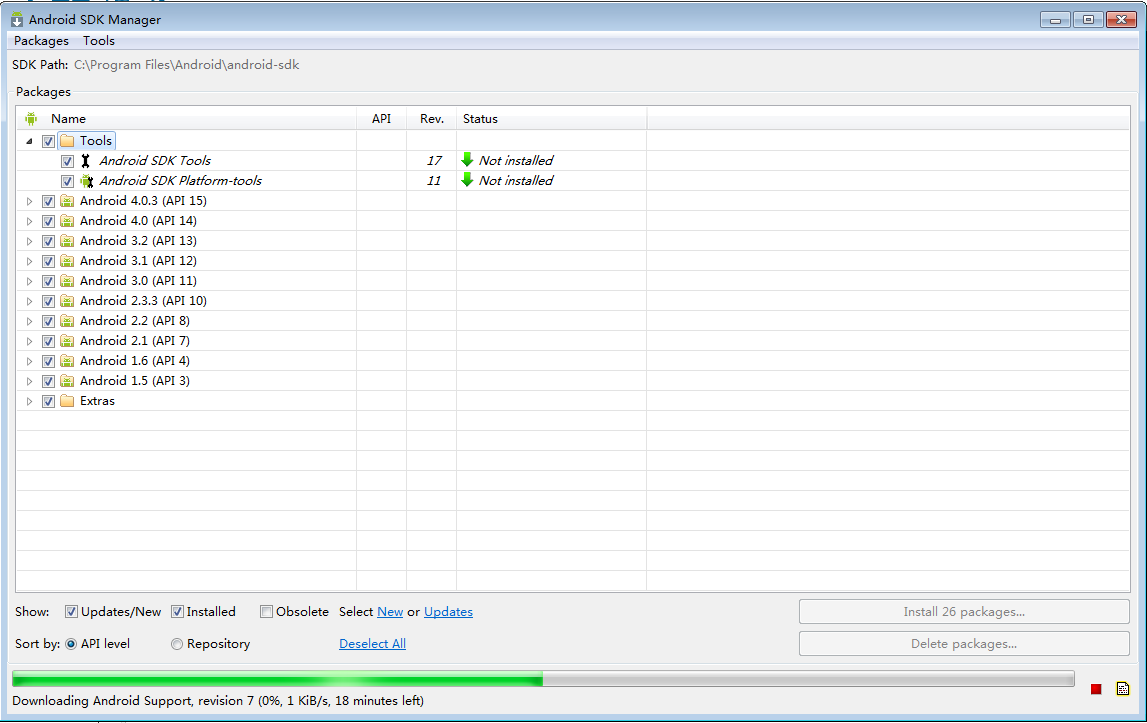第一次搭建Android环境,遇到这个问题:
Fetching http://dl-ssl.google.com/android/repository/addons_list-1.xml
Failed to fetch URL http://dl-ssl.google.com/android/repository/addons_list-1.xml, reason: Connection to http://dl-ssl.google.com refused
Fetched Add-ons List successfully
Fetching URL: http://dl-ssl.google.com/android/repository/repository-6.xml
Failed to fetch URL http://dl-ssl.google.com/android/repository/repository-6.xml, reason: Connection to http://dl-ssl.google.com refused
Done loading packages.
Failed to fetch URL http://dl-ssl.google.com/android/repository/addons_list-1.xml, reason: Connection to http://dl-ssl.google.com refused
Fetched Add-ons List successfully
Fetching URL: http://dl-ssl.google.com/android/repository/repository-6.xml
Failed to fetch URL http://dl-ssl.google.com/android/repository/repository-6.xml, reason: Connection to http://dl-ssl.google.com refused
Done loading packages.
折腾了几天,有点懵了~~
不过刚刚终于柳暗花明:在http://stackoverflow.com/questions/2766713/android-download-the-android-sdk-components-for-offline-install上找到了适合这个问题的解法。
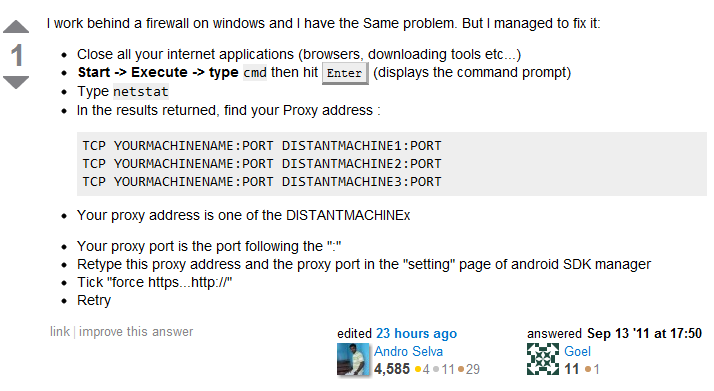
按照上述步骤,先在netstat命令来查看proxy地址,如下:
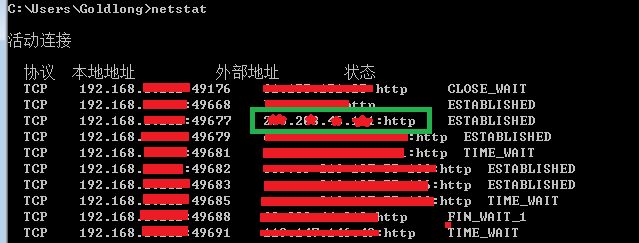
我的PC上显示的proxy是上面绿色框内的地址,再把这个地址填入到setting:
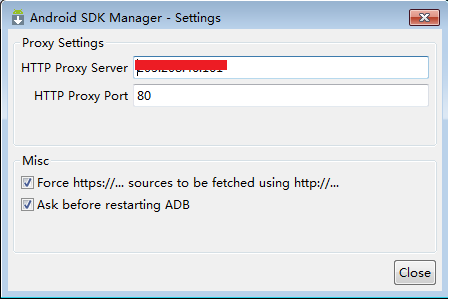
再重新Reload(Android SDK Manager菜单: Packages->Reload),终于成功了:
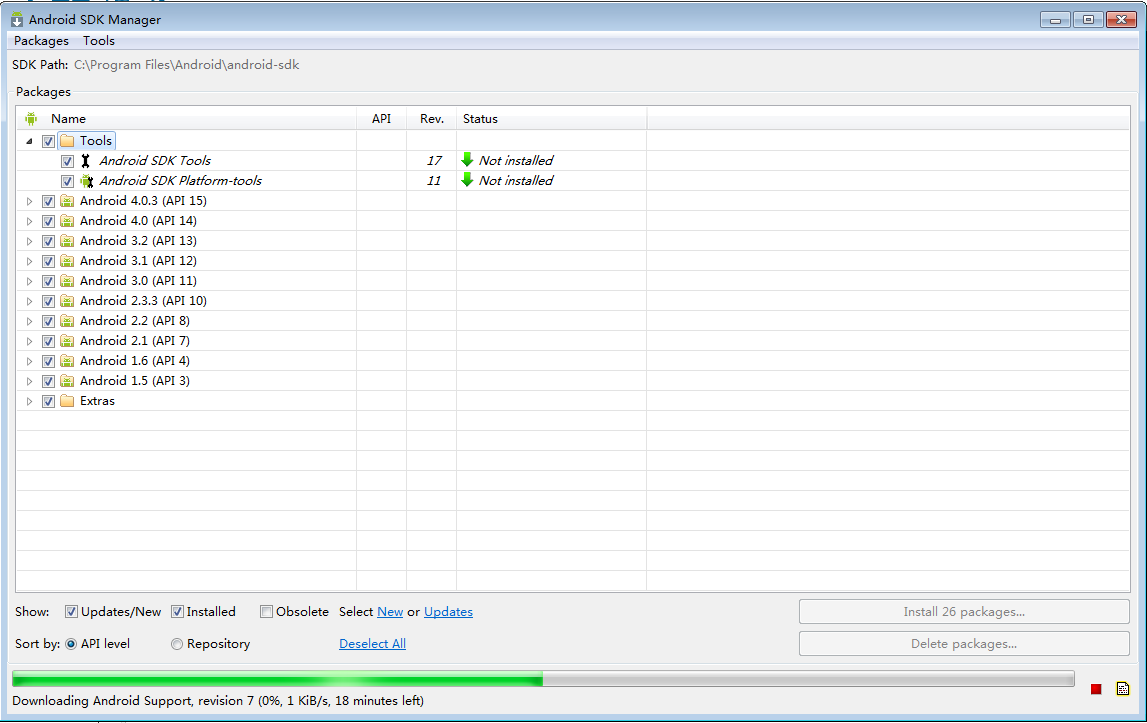
不过刚刚终于柳暗花明:在http://stackoverflow.com/questions/2766713/android-download-the-android-sdk-components-for-offline-install上找到了适合这个问题的解法。
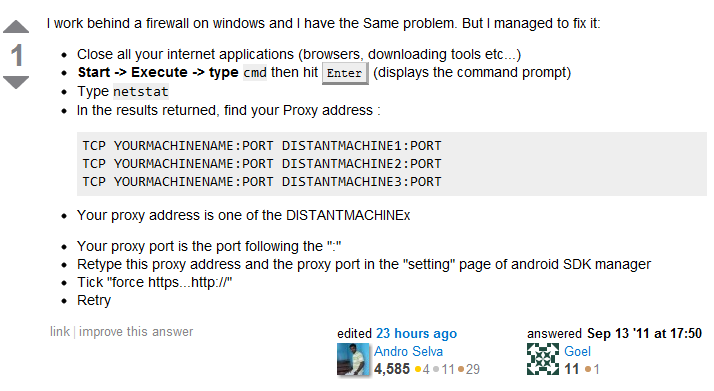
按照上述步骤,先在netstat命令来查看proxy地址,如下:
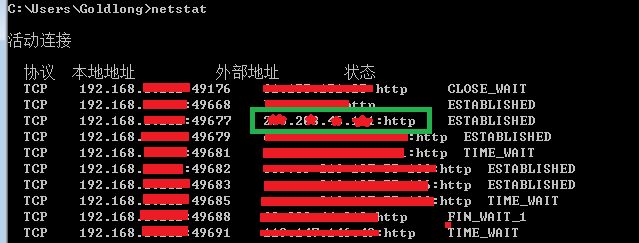
我的PC上显示的proxy是上面绿色框内的地址,再把这个地址填入到setting:
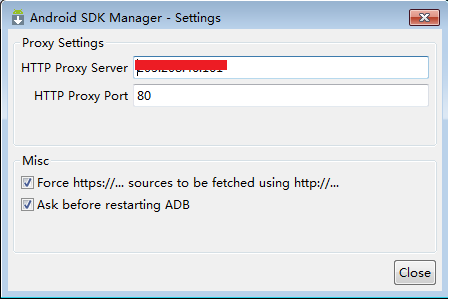
再重新Reload(Android SDK Manager菜单: Packages->Reload),终于成功了: